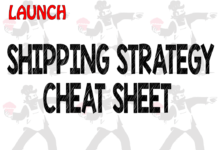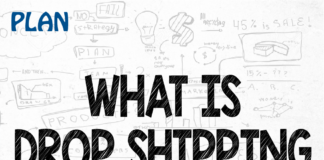Do you use Instagram stories?
Looking for ways to increase your conversions?
Instagram Stories ads have expanded to include four objectives that let marketers drive specific goal-oriented conversions.
In this article, you’ll discover how to use Instagram Stories ads to improve your marketing results.
What Are Instagram Stories Ad Objectives?
Instagram story ads play between your followers’ stories, so they fit in seamlessly with other content. Because these ads disappear after they’re done running and users can’t access them again, they need to be engaging to make a lasting impact.
When this ad format was first introduced, you could choose only the Reach objective, with the goal of getting your ad seen by as many people as possible. You couldn’t include links in the ads so you had to hope the ads themselves would build brand awareness and make enough of an impression on viewers that they would seek you out on their own.
Now Instagram has introduced four additional objectives for the story ad format:
- Video views
- Conversions (prioritizing actions like sales or subscription signups)
- Traffic (formerly referred to as Website Clicks)
- Mobile app installs
You can actually send traffic to your site, optimizing for conversions. You just have to catch viewers’ interest enough for them to click your call to action (CTA).
The new objectives let you drive real results. You no longer have to simply hope users will take the initiative to track you down on their own (which they almost definitely won’t).
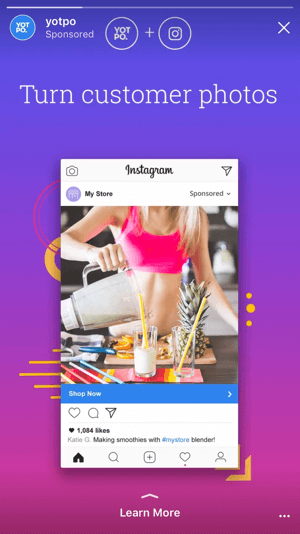
The new Instagram story ad objectives let you send users to your site and apps, driving real conversions instead of just hoping for brand awareness.
Because Instagram stories have such a high engagement rate (influencers report having about 6-10% of their followers open each story), story ads and their new objectives are an incredible opportunity to connect with potential customers in more concrete ways.
Create Stories With the New Instagram Ad Objectives
You create Instagram story ads through Facebook’s Ads Manager or Power Editor, just like regular Instagram ads. The ad creation process is practically identical to other Facebook or Instagram ads, with just a few minor differences.
First, choose the objective for your story ad. Your options are Reach, Mobile App Installs, Video Views, Traffic, or Conversions. For this example, we’ll run a conversions campaign.
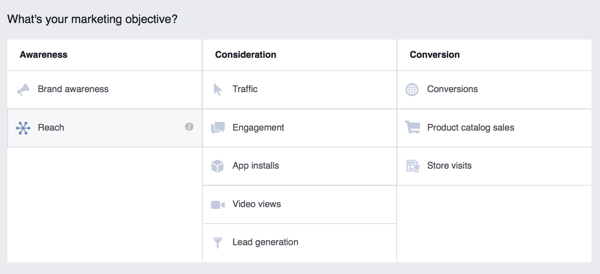
When creating an Instagram story ad, you can choose from the Reach, Traffic, App Installs, Video Views, and Conversions objectives.
Under Placements at the ad set level, select Edit Placements. Click the arrow next to Instagram and select Stories. When you create a story ad, you can create an ad only in the Stories ad format; all other formats are automatically disabled.
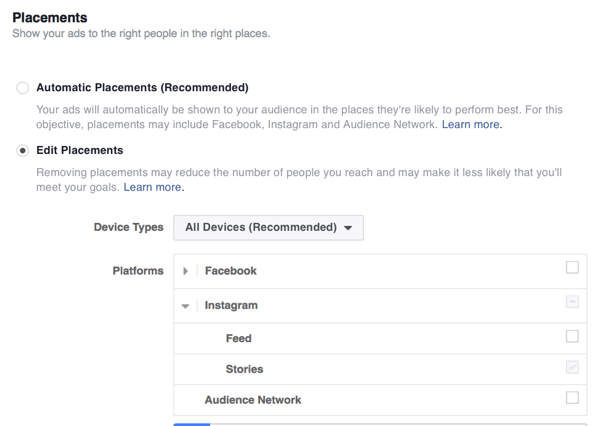
When you select Instagram Stories as a placement, you’ll be unable to run the same ad in other placements.
In the next step of the campaign creation process where you design your ad, choose if you want to run an ad with a single image or a single video.
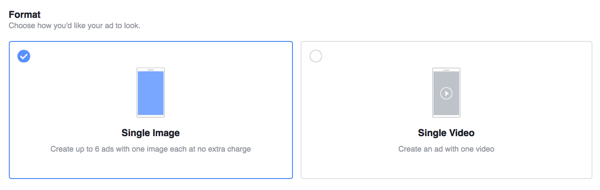
You can choose to have your story ad show a single image or a single video up to 15 seconds long.
Remember that the image or video will take up the entire screen of the user’s mobile device, so a vertical view is essential. The recommended image size is 1,080 x 1,920 pixels with an image ratio of 9:16.
Videos can’t exceed 15 seconds, must be under 2.3GB, and are recommended to have a resolution of at least 720 pixels. Video files accepted are .MOV, .MP4, or GIF. You can add graphics and text to the image before uploading it so it fits in with the Stories platform.
Next, add the site URL that you want to send users to. It’s crucial to add the specific URL you want site visitors to go to, such as a product page or landing page. If you’d like, you can send users to Facebook Messenger to start a conversation there.
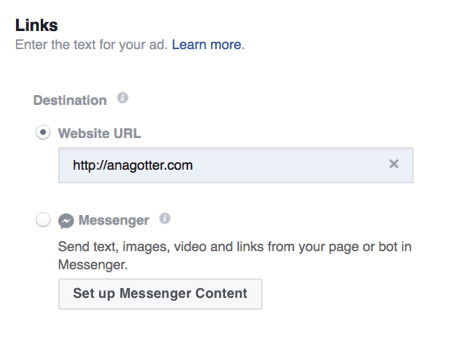
Enter the exact URL where you want to send users from your Instagram story ad.
Also choose a CTA button, which can impact whether users actually visit your site, convert, or install your app. Learn More is a good option for targeting cold audiences, especially for larger or repeat purchases like a subscription package.
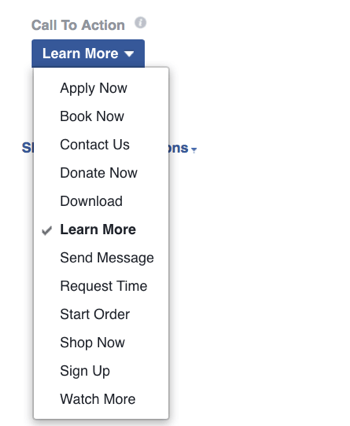
Choose your Instagram story ad CTA carefully, because it may determine whether or not users click.
Finally, preview your ad before submitting it for approval.

Always preview your Instagram story ad and watch the video (if applicable) all the way through before submitting it.
Best Practices for Ads in Instagram Stories
You can now use Instagram story ads to send traffic to your site, encourage users to download your app, and increase purchases. To get users to take action, keep these best practices in mind:
Address the Customer’s Pain Points
While users can interact with your stories, you need to grab your audience’s attention immediately so that they do. Once the ad is over, there’s no going back. The best way to do that is to address customers’ pain points outright.
This ad from socks retailer Gekks shows how to do that with one simple line of text that points out the problem (“hate your no shows?”) and solves it (“we’ve got you covered”).

Immediately addressing customers’ pain points can help you drive conversions.
Add Text, Graphics, and Designs to Your Ad
Stories thrive on creative, quirky design elements instead of pure photography. If you can incorporate these into your ads, you’ll get much better results.
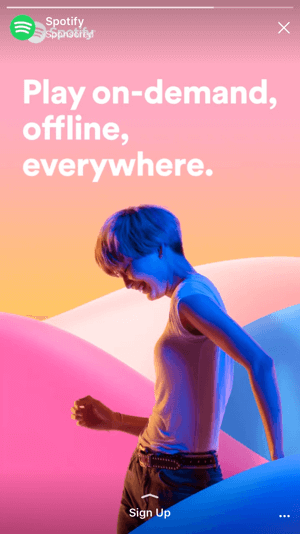
Instagram stories are defined by their Snapchat-like visual add-ons, and you want your story ads to fit in with the platform.
End Videos With a Solid Screen
When Instagram users watch stories, they’re interested to see what’s coming next. While you want your ads to be attention-grabbing, you don’t want them to be so engaging that users want to keep watching until the very last second and miss the chance to click.
A good practice is to end your video (if that’s the format you’re using) with a solid 2 seconds of a simple, still screen to give viewers time to click before the ad is over and gone.
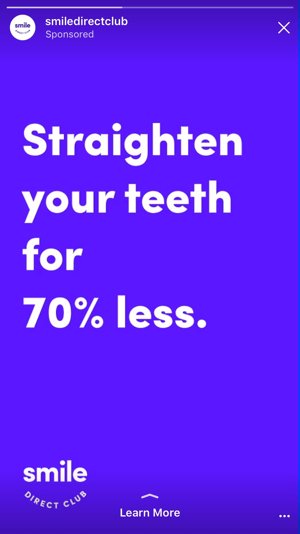
End each Instagram story video ad with a still screen so users have time to click on your link.
Enhance Your CTA With On-Screen Text
The CTA at the very bottom of the Instagram story ad is there, but it never hurts to give it a little extra emphasis. On the last screen or on the image, incorporate larger text with phrases like “Swipe Up to Shop Our Sale” to give users an extra nudge and make sure they know what to do.
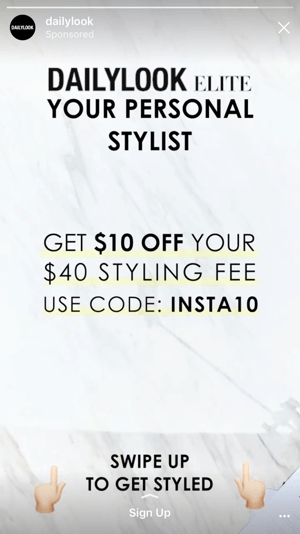
Use on-screen textual clues to enhance your CTA for best results.
Final Thoughts
Instagram stories get plenty of views and engagement, and these new ad objectives revolutionize how you can use Instagram story ads. They allow you to provide concrete ways for viewers to interact with your ad, and thus, your business.
What do you think? Have you run Instagram story ads with any of these new objectives? Have you converted on any that you’ve seen? Share your thoughts, knowledge, and experience in the comments below!